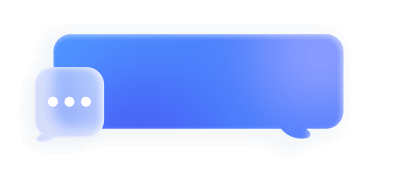Non-GP App Campaign Setting
Function Description:
To support advertisers' needs for promoting their apps across different app stores, we have specifically introduced the capability to promote non-Google Play applications in five regions, including Russia, Brazil, the United States, Indonesia, and Japan. Currently, we support advertising through RU Store, Xiaomi, Huawei, and Samsung app stores.
1. Create app event
1.1 Click "app event" in your account and create a new app.
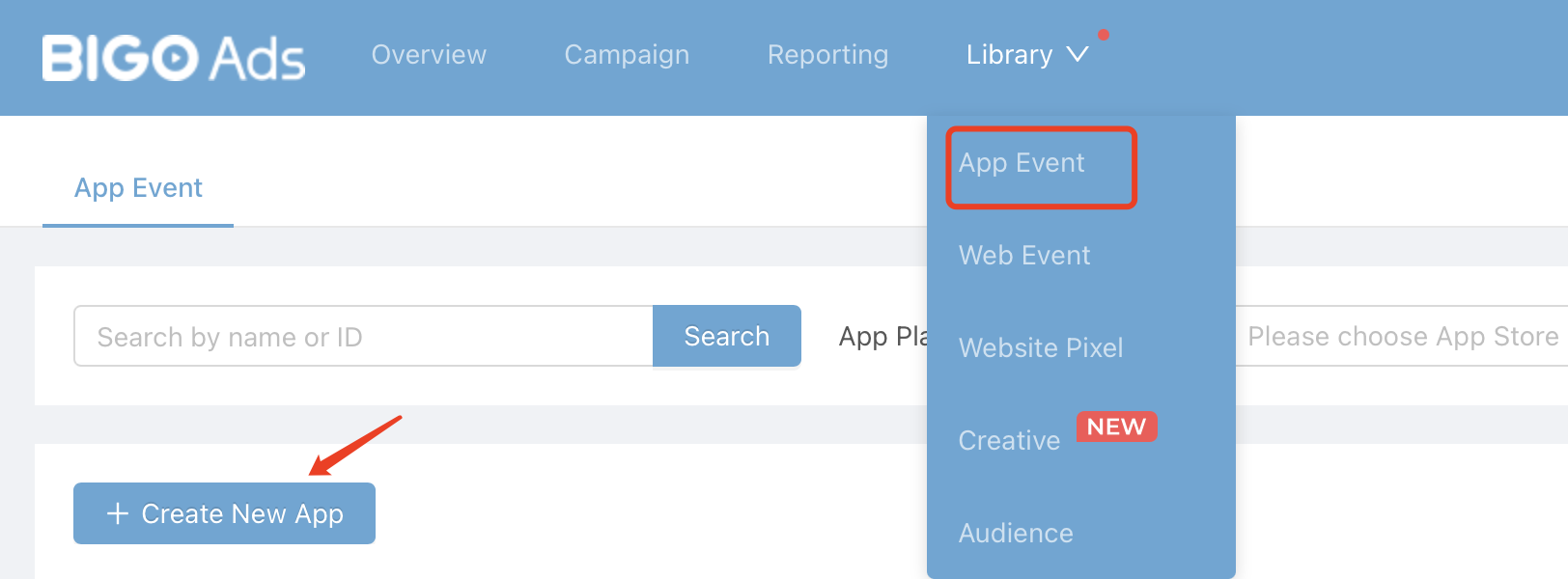
1.2 Fill in the download URL (Example: https://appgallery.huawei.com/app/Cxxxxxxxxx )
Kindly note: if you are using a link to the Huawei Gallary store, it must include the global domain “appgallery.huawei.com”, instead of the Russian domain “appgallery.huawei.ru”.
1.3 Application Type: Select "App Store".
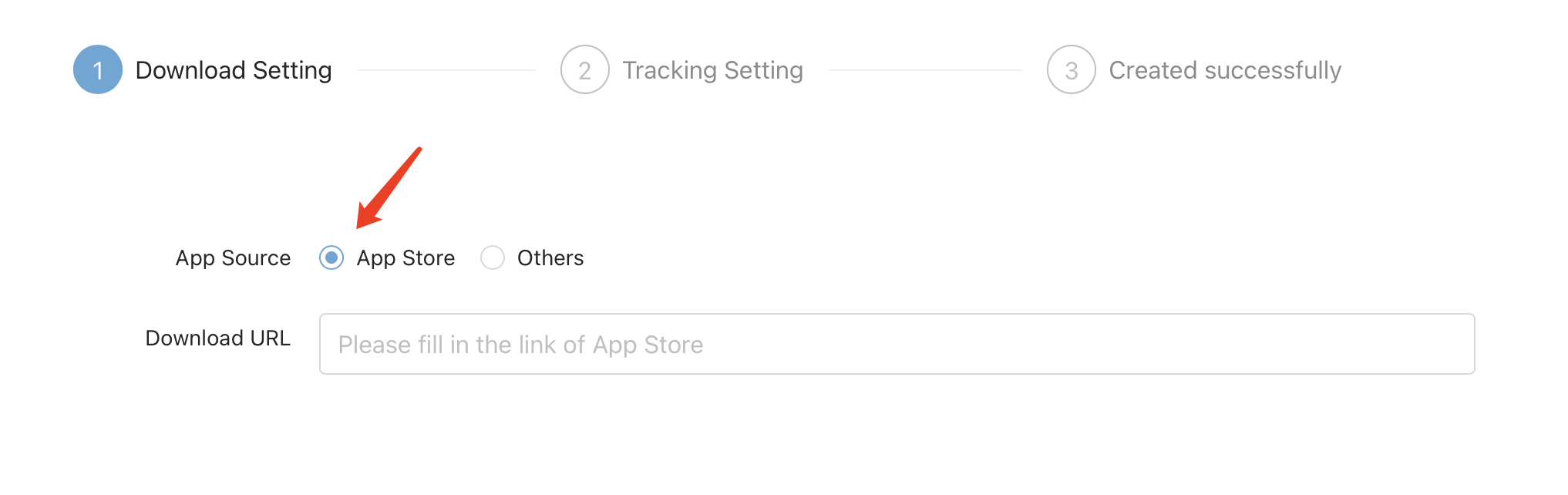
1.4 Fill the tracking URL.
1.5 If you want to run the same one application from multiple stores, you will need to create multiple app event in your account.
1.6 The following settings are the same as normal GP applications, just finish the whole process like you always did.
2. Create an ad group.
2.1 Create an ad group and select your application .
2.2 One ad group can only include one app from one store.
For example, application A was launched in both Xiaomi and Huawei stores and was added to the app event in the account, you cannot run them simultaneously in the same ad group .
2.3 For non-GP ad groups, GEO only supports Russia, Brazil, the United States, Indonesia, and Japan.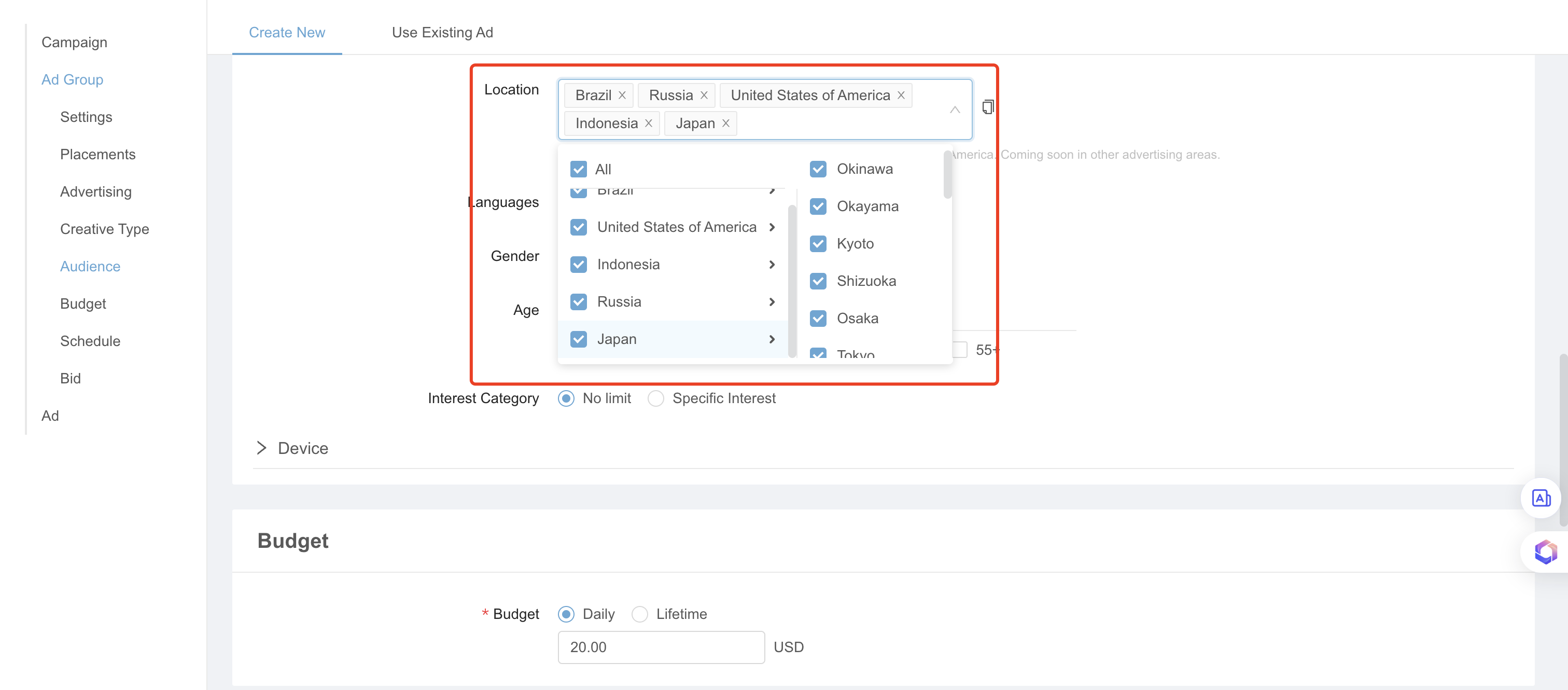
2.4 Note: If you launch an application from a Huawei, Samsung or Xiaomi store , your advertising will only be displayed on devices of these brands. If you launch the application from Rustore, your advertisement will be displayed on Android devices of various brands.